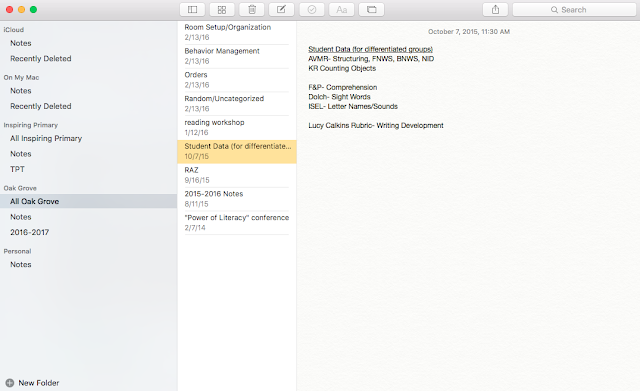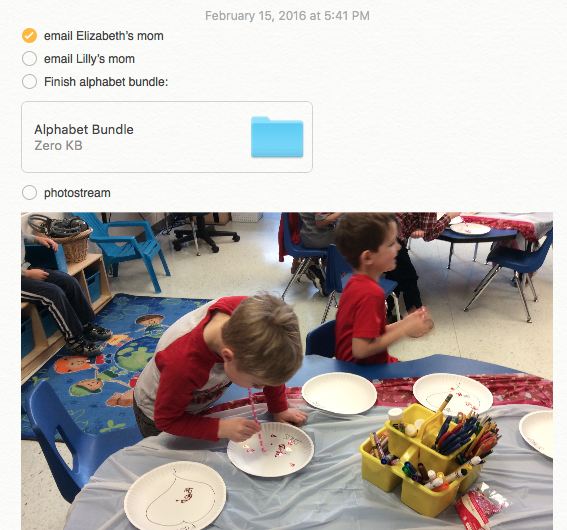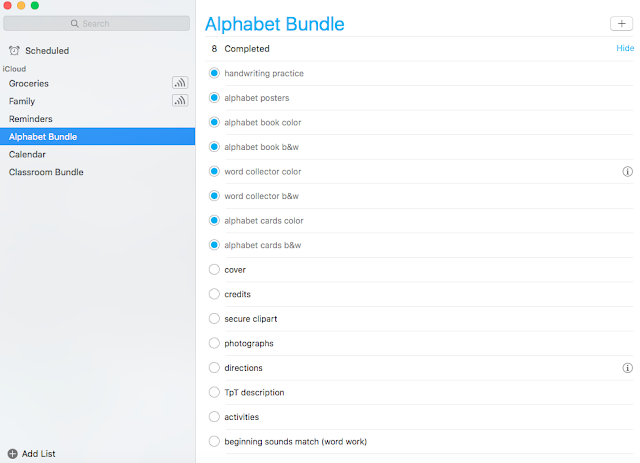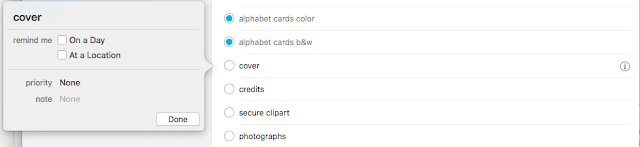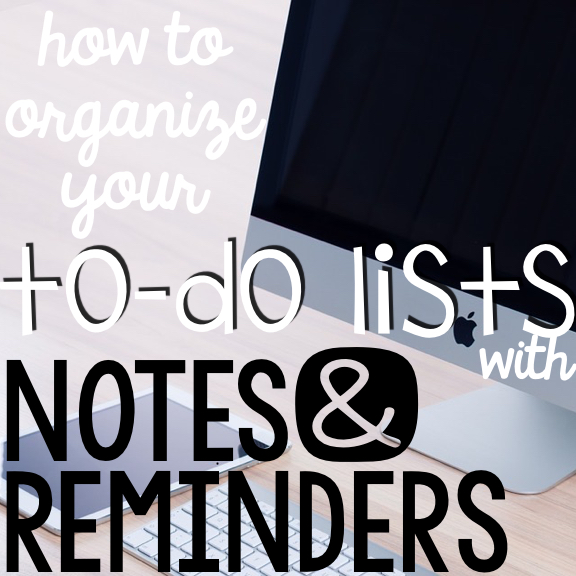If you're like me, you are constantly making mile long to-do lists- usually multiple that you tend to lose track of and often re-write. I have found Apple's "Reminders" and "Notes" apps that come standard on all Mac and iOS devices to be just the trick that keeps my "to-dos" organized. You can make multiple lists, each with a different theme (i.e. personal, school, grad school, etc.). The best part is using iCloud the lists sync to all your devices and stay organized in the same folders/places! Don't get me wrong, I like writing things down with an old fashioned pencil and paper, but I have found this system to be the most efficient and productive way for me to keep track of all the things I need to get done.
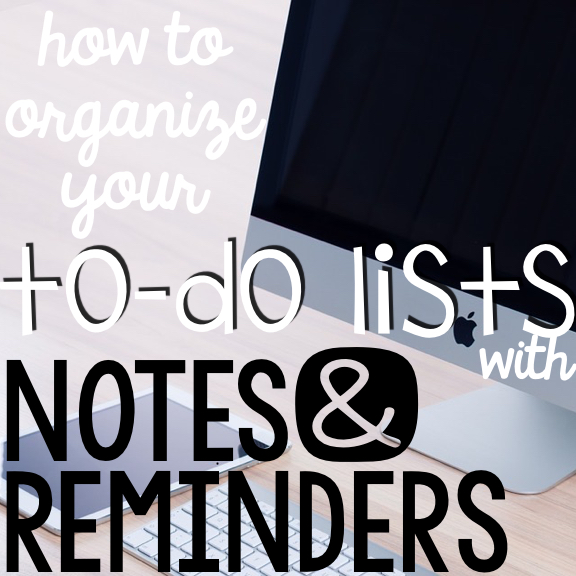
Let's start with Notes... This is where all the brainstorming can happen. Any ideas that you may write down on a post-it or a random piece of paper can go here. Then, after you have formulated your ideas for how you are going to attack this task, you can organize your thoughts into folders for different compartments of your life (i.e. School, Personal, TpT, Blogging, etc.)
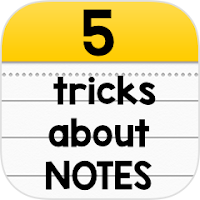
- Link your different email accounts to your Notes. For example, I have my blogging, my personal, and my school emails all on the notes app with different folders for each.
- Create folders for each compartment of your life. In the folders you can have multiple lists that pertain to that category.
- Photos & Videos, Sketches, Maps, Websites, Audio, and Documents can now be used in Notes.
- The Checklist feature allows you to make an easy to-do list. I have not used this much yet, but I foresee using it for lists with extensive or detailed tasks that need pictures, document attachments, etc.
- Photos are a good visual. Have an idea from Pinterest you want to turn into a task? Instead of trying to describe the abstract that, take a screenshot (or just save the image) and throw it in your notes!
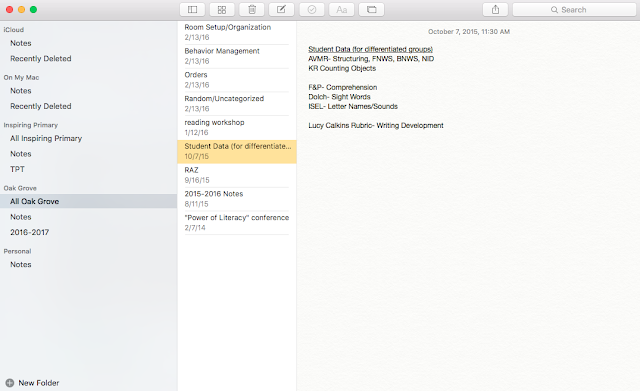 |
| With the latest Apple software update, El Capitan, you can now organize your Notes so much more efficiently with folders and the option to add pictures, videos and other media! |
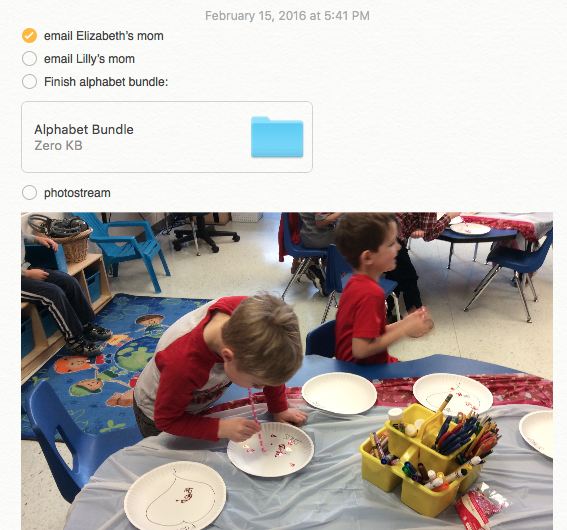 |
| Here is the checklist feature! Also shown is the ability to add documents, entire photo albums, and more! |
 |
In my School notes, I have a folder for ideas things I want to do next school year, 2016-17. I already have a few different kinds of lists started. In the list "Room Setup/Organization," I dragged a screenshot of this idea I pinned that I want to use next year for organizing my files.
|
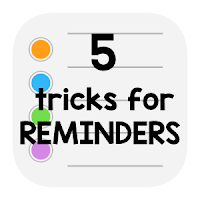
- You can set a due date or a reminder on your device to let you know when it needs to be finished by and/or remind you about it.There is also a "priority" feature that allows you to mark certain items on your list with one of three priority levels... or none at all!
- Share your reminders with family/friends! If there are multiple people in your household, make a shared groceries list so that anyone can add what they need to from their phone or while at work. If you have to wait until you get home to write it down on that magnetic pad of paper on the fridge, you'll probably forget.
- You can add supplementary notes to each item so that detail can be visible in a faded color below.
- Once you have completed a task, simply click on the bullet beside the text to make it disappear! In case you want to feel accomplished, which I find encouraging to keep you positive about your productivity, you can click to show your completed tasks to see all you have finished!
- Another awesome part is the "Scheduled" section at the top that takes any task with a due date on all of your lists and places them into a dated list. It also keeps them color coded by the list each task originated from.
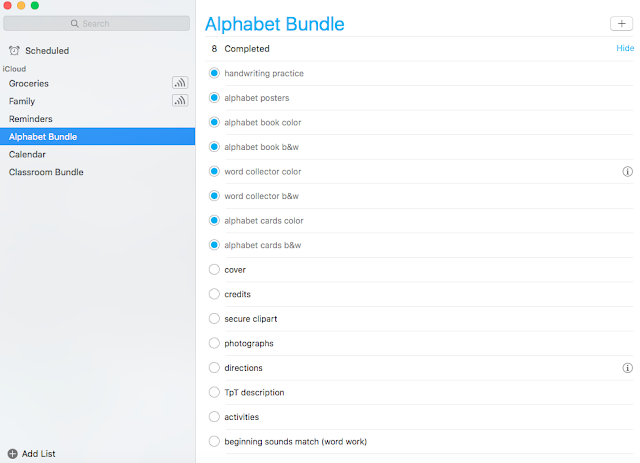 |
| Using iCloud for your reminders is helpful in that you can access your to-do list on the go and on any device! |
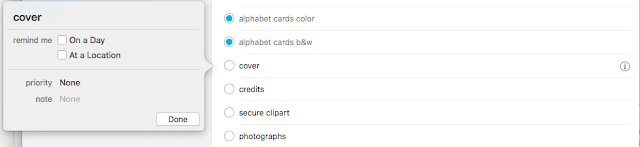 |
| Set your priority, choose a location, and choose a day you want your device to automatically remind you. |
How do you organize your lists and to-do tasks? I am always interested in learning other teachers' systems and organizational techniques!